Dragon Fire trend trading system is based on PLT indicator and is filtered by I-gentor LSMA to identify an ongoing trend and determine optimum trade setups. The template used for the Dragon Fire system is clear in order not to over cramp your chart and leave confusion. Download the Dragon Fire trend trading system for free and test it out yourself.
How to trade with Dragon Fire trend system
The timeframe used with the Dragon fire MT4 system should be M30 and higher. Any Forex G10 currency pair will work and you can also test it on Gold or Crude Oil.
Note that the PLT indicator (period 3, 7) can be used in multiple timeframes. For instance, If you trade on M30 timeframe the PLT indicator could be calculated from H1.
Conditions to Buy
In order to long an instrument, the PLT indicator will display a Green Dot signal which you’ll need to confirm with I-Gentor LSMA & EMA blue and green lines.
Conditions to Sell
In order to short an instrument, the PLT indicator will display a Red Dot signal which you’ll need to confirm with I-Gentor LSMA & EMA yellow and red lines.
Conditions to Close a position
Taken position should be closed when the opposite Dot signal is displayed. Alternatively, an order could be closed with a predetermined Take profit of 1:1-1.5 stop loss ratio. A stop loss should be placed above/below red line of PLT Indicator plus spread.
Download Now
or
Don't Miss Pro Indicators And Trading Systems
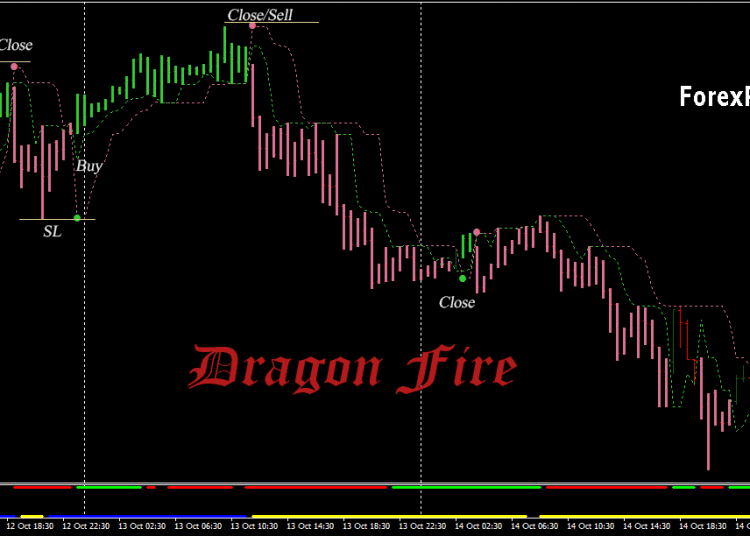
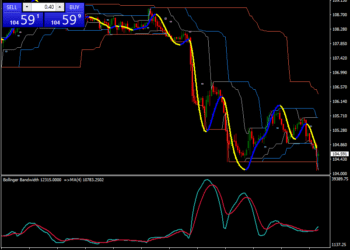
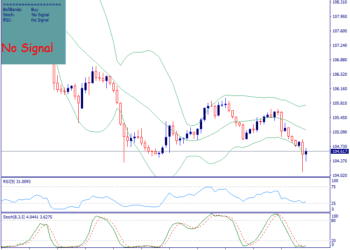


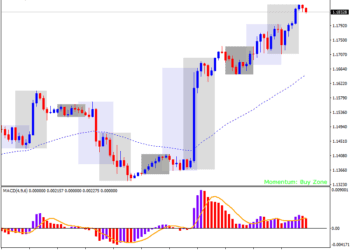

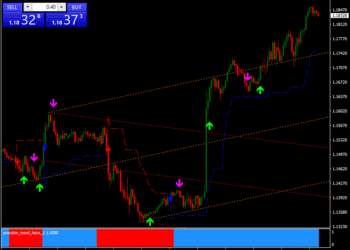
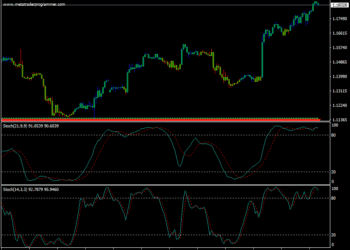

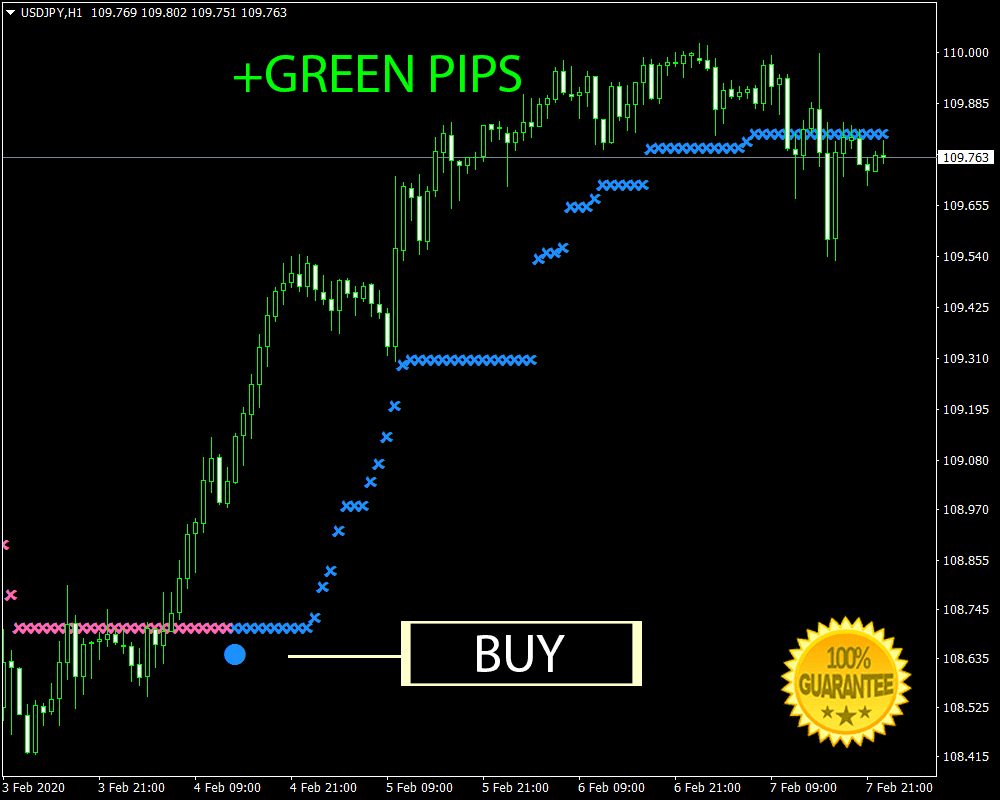
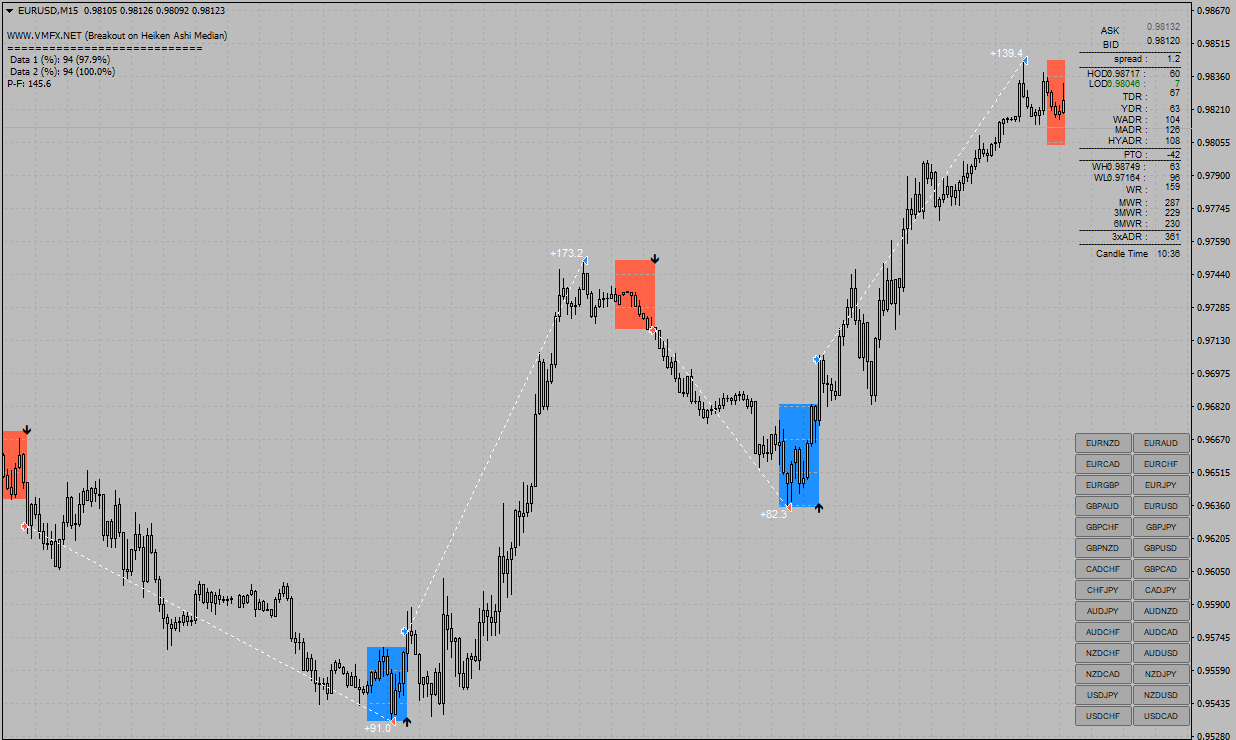
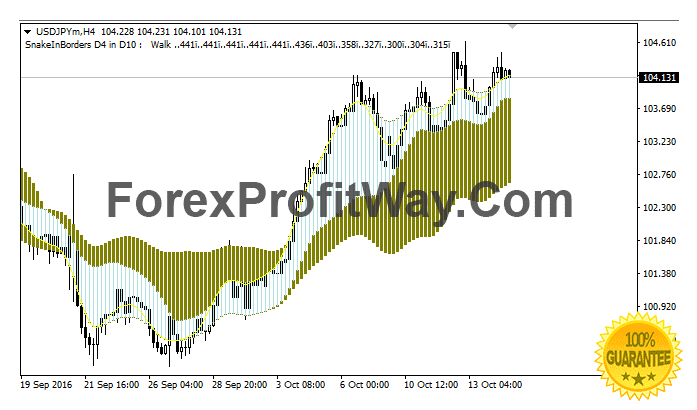

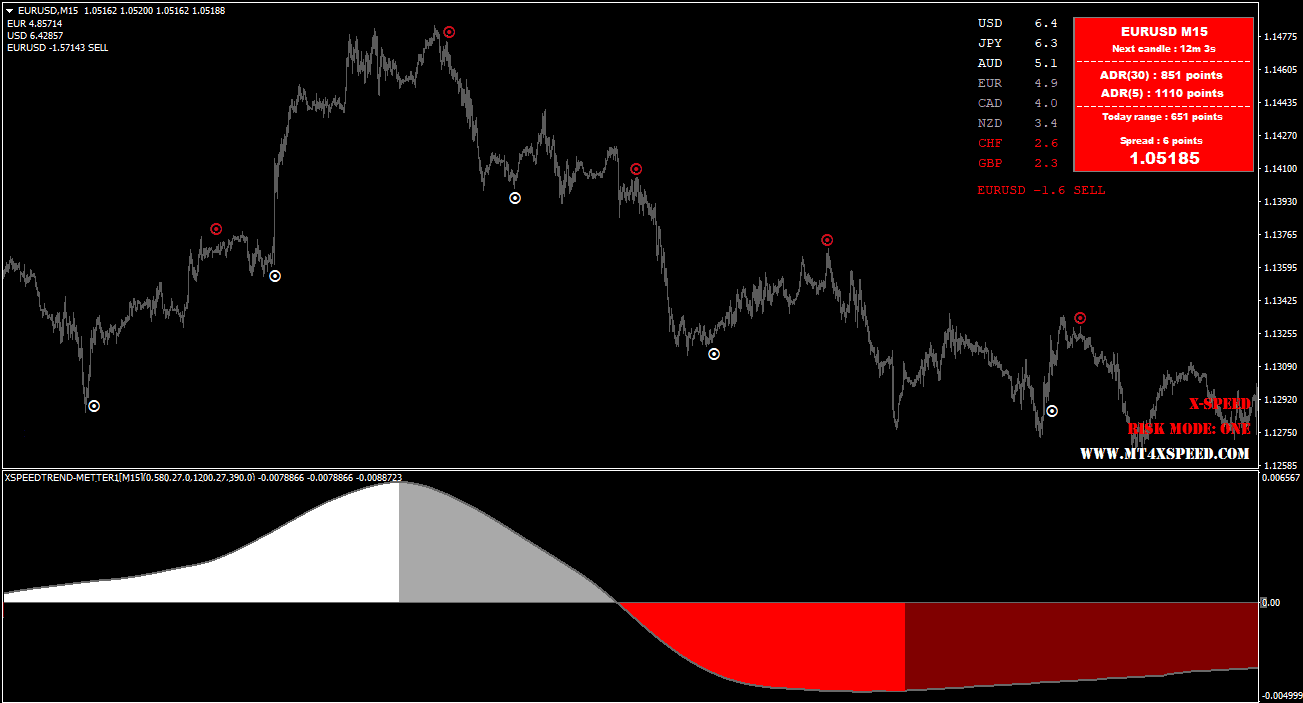
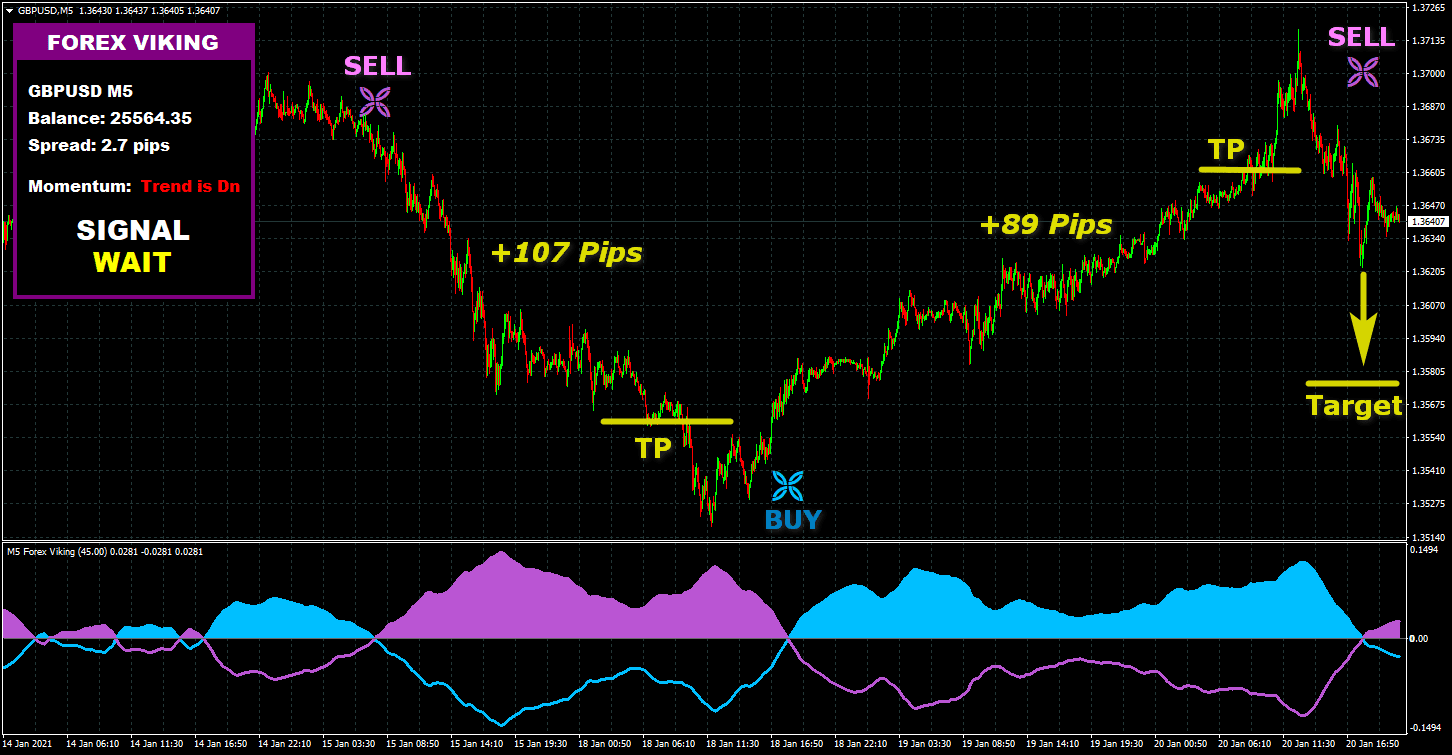
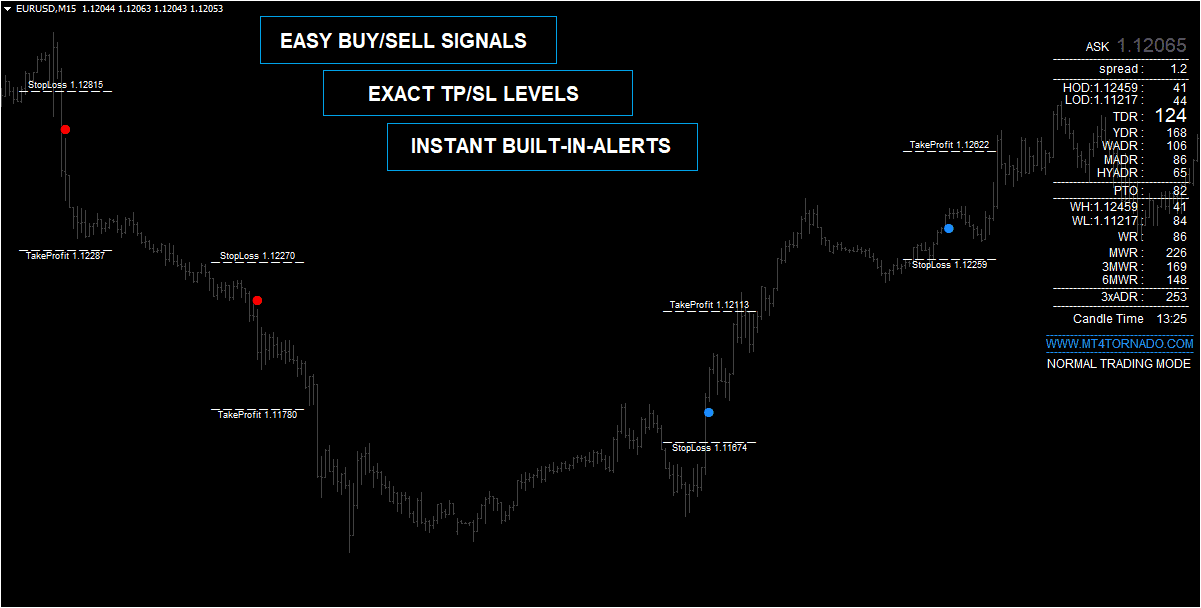
![Download Trade Assistant [ Stop Guessing ] Forex Indicator For Mt4](https://forexprofitway.com/wp-content/uploads/2017/05/Trade-Assistant.png)